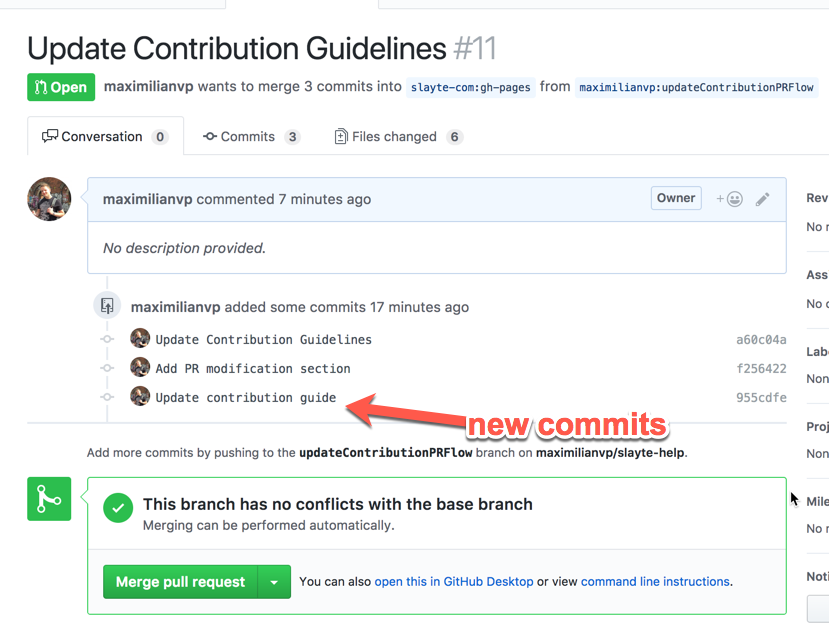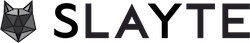Guide to Contributing to Slayte Documentation
Types of Articles
We will distinguish help articles into three categories:
1. Tutorial
Tutorial articles must focus on providing step-by-step instructions leading from motivation to goal, annotated with screenshots and videos where applicable.
2. Issues
Problems and their solutions should be described pointing out 1) Problem, 2) Environment, 3) Resolution, 4) Cause.
3. FAQ
An FAQ article should state a list of questions with an answer clearly attached to each question.
Setting up your local copy
- Ensure you’re logged into GitHub with the account you want to contribute from.
- First, fork the
gh-pagesbranch of the help repository: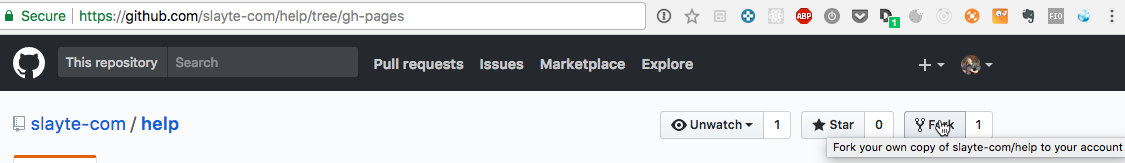
- Check out your fork on your local computer using HTTPS, like so:
$ cd ~ $ git clone https://github.com/<GITHUB USERNAME>/help.git $ cd help $ git checkout gh-pages $ git pull origin gh-pages - Add the upstream repository (to be able to update for pull requests):
$ git remote add upstream https://github.com/slayte-com/help.git - Install Jekyll (details: https://jekyllrb.com/docs/quickstart/)
$ sudo gem install jekyll bundler - Install the dependencies and run jekyll:
$ bundle install - Run jekyll:
$ bundle exec jekyll serveThis starts a watcher-service on your computer and runs a jekyll server that updates the generated website with every change you make to the documentation. By default the website’s url is http://127.0.0.1:4000. Simply reload to view the updates.
We are using Github Flavored Markdown in Jekyll as the markup language. Read more here: https://guides.github.com/features/mastering-markdown/.
Contribution Workflow
To contribute and send a Pull Request, we will follow the procude as outlined below.
1. Before making changes, update your local directory
Bring your local directory up-to-date with the upstream
$ git checkout gh-pages
$ git pull upstream gh-pages
Update your fork with the upstream changes
$ git push origin gh-pages
2. Create a new branch and start your edits
Create a new branch to commit your work to:
$ git checkout -b updateContributionPRWorkflow
Now make your desired changes, e.g. create articles
View the changes you are going to commit
$ git status
3. Commit and push
Add the files, or the entire folder to your commit
$ git add .
$ git commit -m "Update tutorial on Call Creation to include Reviewer Groups"
Push your local commits to your fork (IMPORANT: Same branch name as in step 2: e.g. updateContributionPRWorkflow)
$ git push origin updateContributionPRWorkflow
4. Create the Pull Request on github.com
Visit your GitHub fork and see your recently pushed branch (here: updateContributionPRWorkflow)
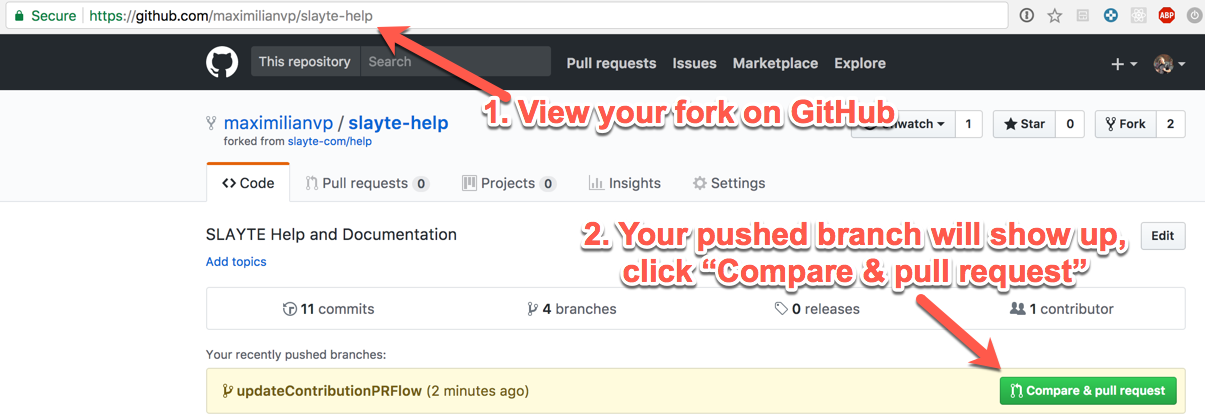
After clicking Compare & pull request, adjust the base-branch for GitHub to point to the gh-pages base-branch.
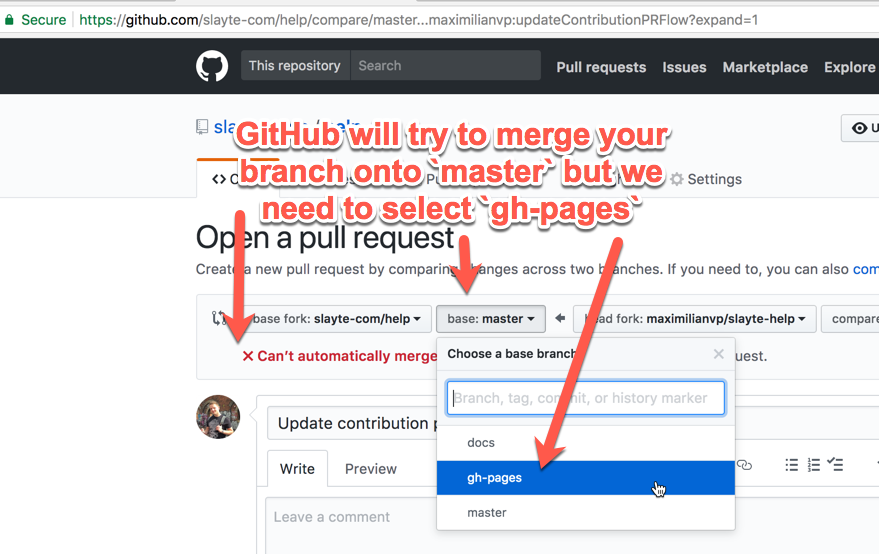
After changing the base-branch you can create the Pull Request.
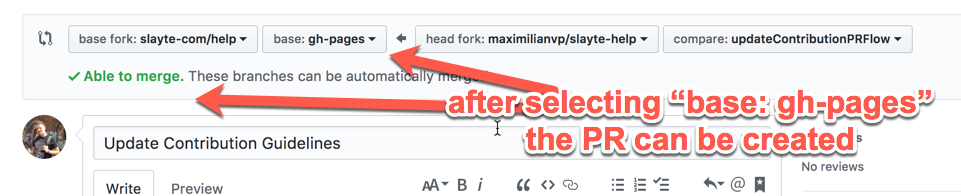
The finished pull request can now be reviewed:
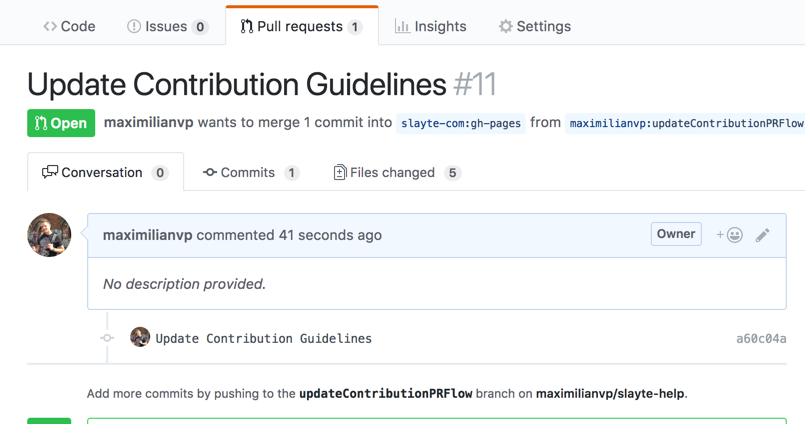
5. Updating a pull request
When changes are required to a pull request to e.g. fix a typo, follow the steps below:
Ensure your local directory has no changes in git, and that you’re on the branch of the pull request (example: updateContributionPRWorkflow):
$ git status
On branch gh-pages
Your branch is up-to-date with 'upstream/gh-pages'.
nothing to commit, working directory clean
$ git checkout updateContributionPRFlow
Switched to branch 'updateContributionPRFlow'
Make your changes.
Confirm the changes are ready to be committed
$ git status
On branch updateContributionPRFlow
Changes not staged for commit:
(use "git add <file>..." to update what will be committed)
(use "git checkout -- <file>..." to discard changes in working directory)
modified: _contribution/guide.md
no changes added to commit (use "git add" and/or "git commit -a")
Add the changes and confirm they’ve been added
$ git add .
$ git status
On branch updateContributionPRFlow
Changes to be committed:
(use "git reset HEAD <file>..." to unstage)
modified: _contribution/guide.md
Commit your changes
$ git commit -m "Update contribution guide"
[updateContributionPRFlow 522cd7a] Update contribution guide
1 file changed, 14 insertions(+), 1 deletion(-)
Push your commit to your branch on your fork:
$ git push origin updateContributionPRFlow
And the PR will be automatically updated with the changes: