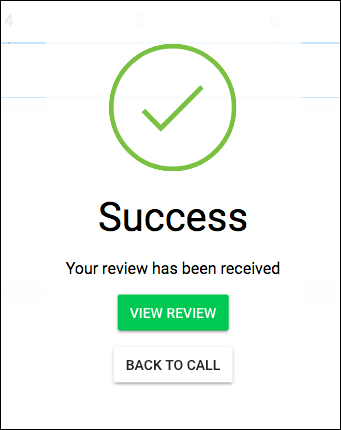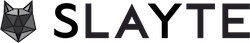Reviewing a submission
Reviewing a Submission
In this article, you’ll learn how to check for review assignments and complete a review for a submission.
An administrator assigns a submission to a reviewer, who will receive notice that a submission is ready for review. The reviewer logs into Slayte and navigates to the submisson, and completes a review form. The details for this workflow are given below.
Check for review assignments
Step 1 — Navigate to the Home page, then click the Calls button.
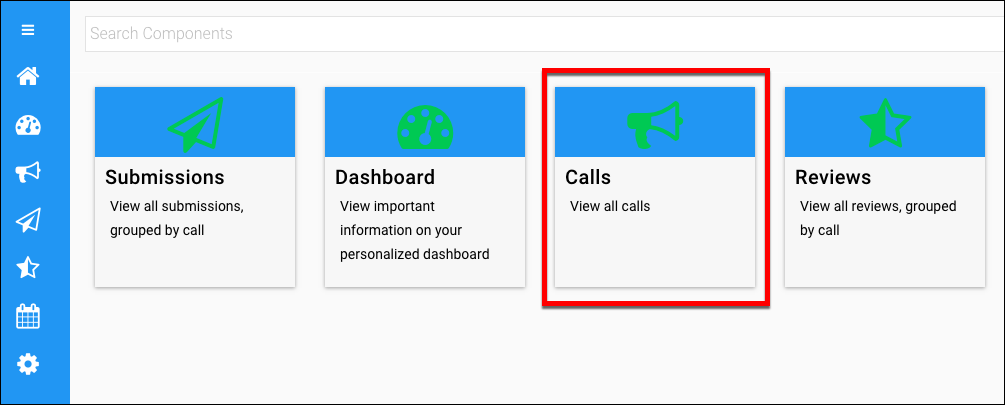
Step 2 — Click the call containing a submission that you need to review.
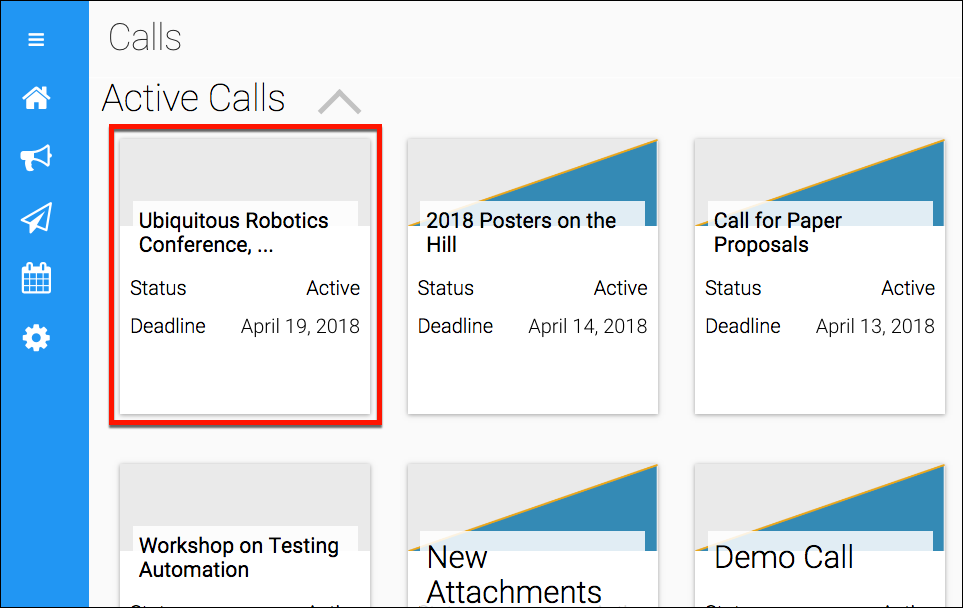
Step 3 — Look in the Review section to see if any reviews are waiting, and click on a submission if it’s available.
If no reviews have been are assigned, no action is necessary at this time.
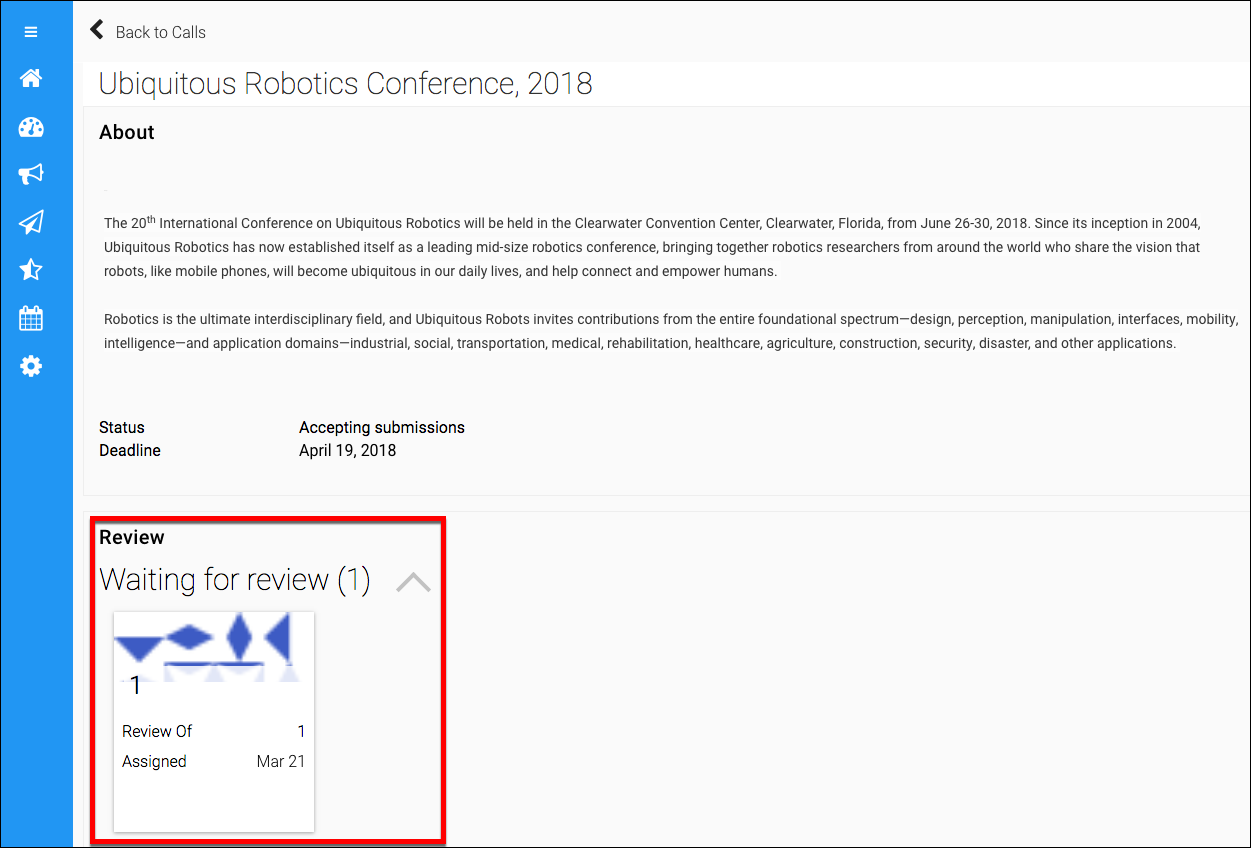
##Perform the review
Step 1 — Click on a submission in the Review section.
Step 2 — In the Submission summary page, click on the Review Now button.
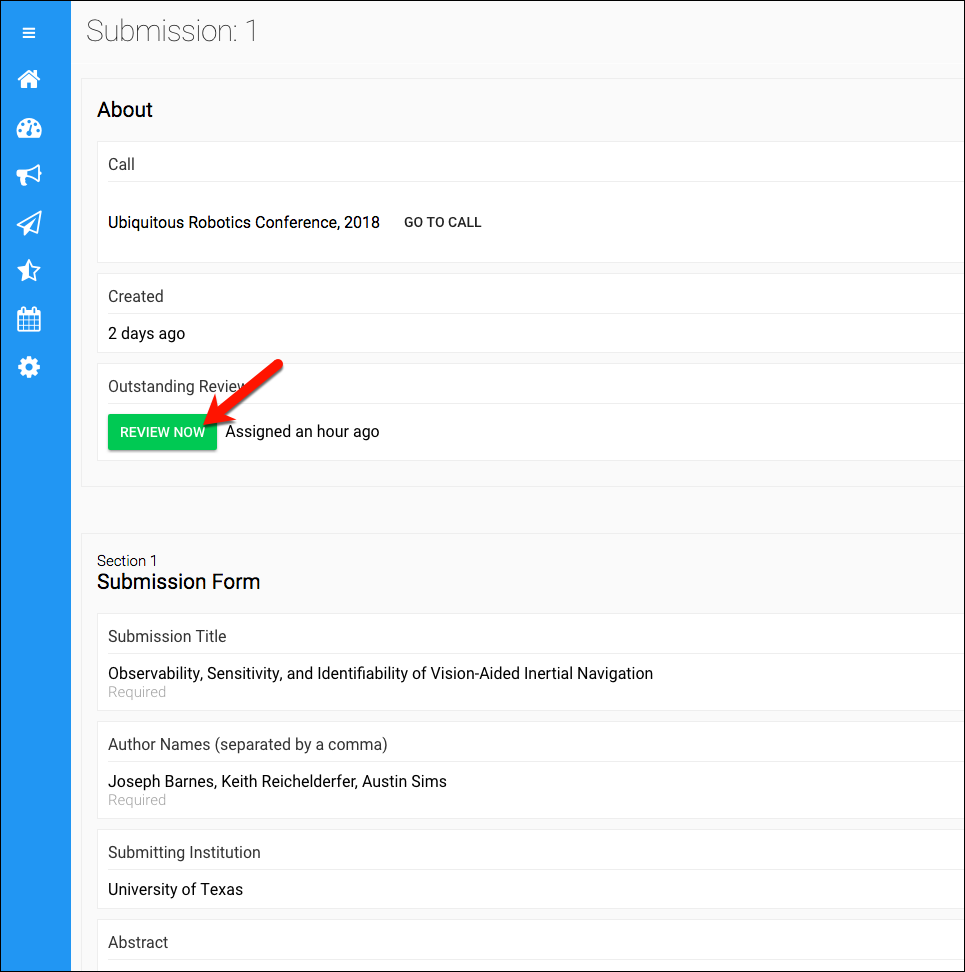
Step 3 — Complete the review form.
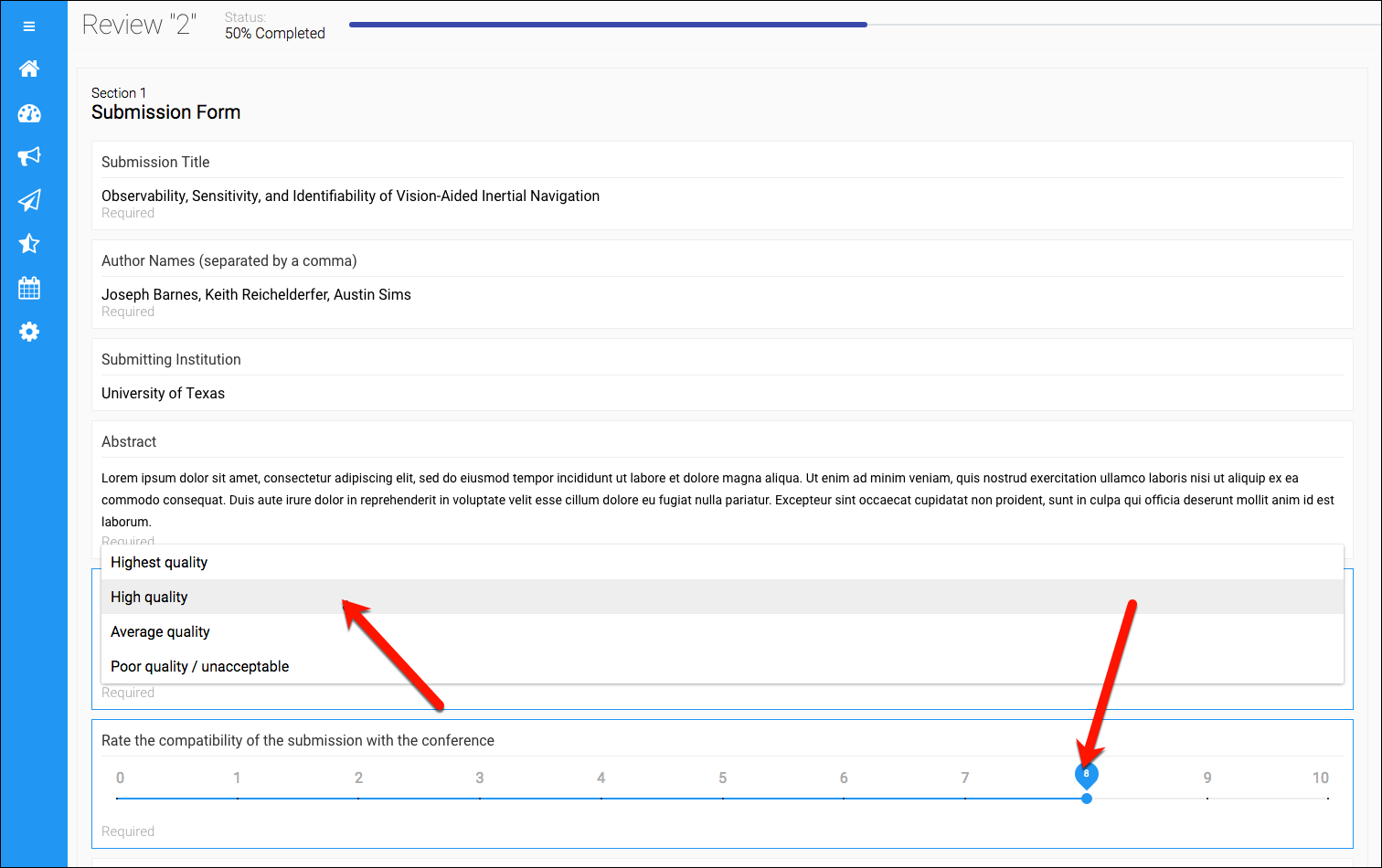
Step 4 — Scroll to the bottom and click the Submit Review button. In the confirmation popup, you may either examine the review or go back to the call.